How to find (and use) a Netlify Form endpoint
(It's under your nose)
Jan 17, 2021
summary
I was having a bit of trouble trying to navigate using the Netlify API, specifically providing the right query paramaters to access a Netlify Form and use those form responses to build an Eleventy site.
Netlify is an incredible platform, but I do think certain parts of their documentation are underwhelming. The API documentation is pretty bare-bones, and maybe this is just the OpenAPI standard, but I sure hoped they'd give examples as well as where to find the required query parameters for each query in the Netlify Dashboard.
I wanted to use Netlify Form responses as data in an 11ty site instead of using a database. I'm more familiar with it, I think it was secure enough, and it's free and fast. Maybe a poor design decision, but I also wanted to statically generate the site instead of fetching that data from the client at runtime. [Note: I think I will go back and refactor this because I'm not in love with it.]
not so quick and dirty
- Install Netlify's API package if available. Here it is for JavaScript:
npm i netlify. You'll need this to hit the API. - Create a Personal Access Token in your Netlify User Settings.
- Create a Netlify form on your site and have Netlify build it.
- Visit the forms tab, open your dev tools, and hit refresh to see what the id is for the form you need.
- Use that form ID to make a request in an eleventy
_data/*.jsfile. - Do your thang with that data in your templates.
anyway, here we go
If you google how to find your form ID enough, you'll eventually end up at the Netlify community forums where an old answer, apparently from a Netlify employee, tells you to "do what we do! Check the network tab!"
So unless you want to console.log a bunch of responses to endpoints and work your way through accessing the parameters you need, just check the Network tab of the devtools for your browser. Save your time! Start by going to the Forms section of one of your Netlify sites. Open the dev toops, and hit refresh on your browser.
First, look at the forms network request to find your site ID in the request URL, or you can find it in the Netlify Dashboard under Settings > General > Site Details > API ID:
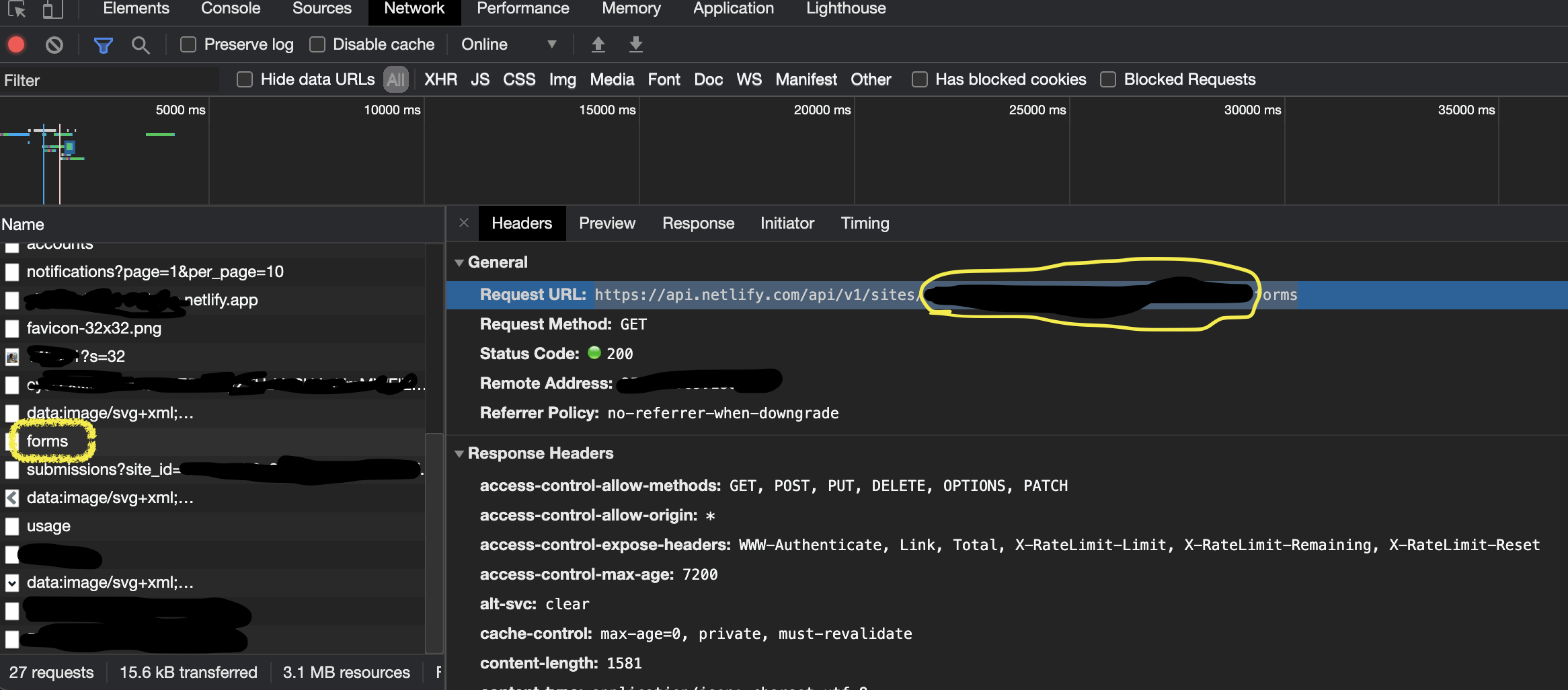
Next, check out the Preview tab. This is where you can find the ID for each form, along with some meta-info about the form. You'll use the ID in a later request using the netlify npm package to get the responses to each form.
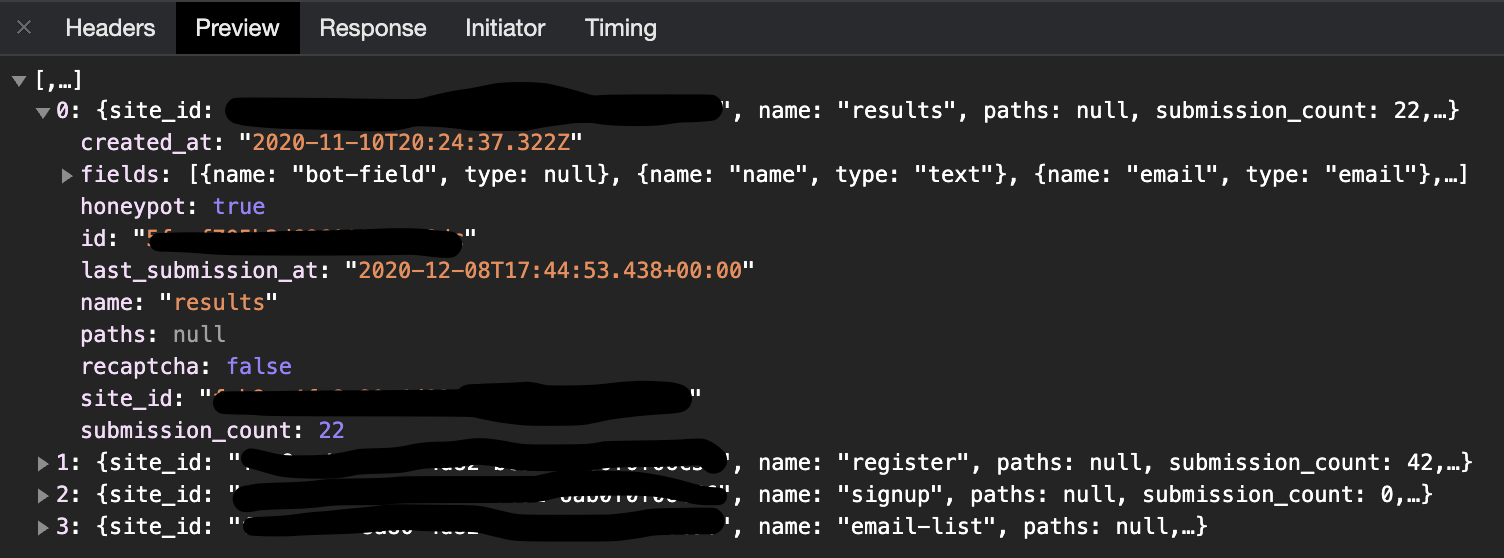
src/site/_data/environment.js
The first thing I did in my project was create an environment.js file in my _data/ directory. 11ty makes these available on a project-wide level. This also contains the final piece of the request puzzle, your personal access token. While logged into Netlify, click your user icon in the top right corner and navigate to the Personal Access section of the Applications tab. Name it whatever you want, make sure to copy it down into your Netlify Environment Variables area.
The file looks like this in your project, not including any other environment variables you need:
// src/site/_data/environment.js
module.exports = {
netlifyPersonalAccessToken: () => {
// found in Netlify User dashboard
return process.env.NETLIFY_PERSONAL_ACCESS_TOKEN
},
siteId: () => {
// siteId for API access
return process.env.SITE_ID
},
formId: () => {
// formId for API access
return process.env.FORM_ID
}
}
This is my go-to way of getting environmental variables from Netlify. These are available when 11ty builds, with some caveats. It works great for other data stuff, and in templates of course.
src/site/_data/results.js
And this is how you use that form ID and site ID we found earlier to make a request to the Netlify API.
// src/site/_data/results.js
const { netlifyPersonalAccessToken, siteId, formId } = require('./environment')
const NetlifyAPI = require('netlify')
const client = new NetlifyAPI(netlifyPersonalAccessToken())
module.exports = async function() {
const formResponses = await client.listFormSubmissions({
form_id: formId(),
site_id: siteId(),
})
return formResponses
}
how to use the results in an eleventy nunjucks template
Here is an example you could use in a nunjucks template with the results we got above from Netlify's API:
// src/site/results.html
// results from results.js
<div>
{%- for racer in results -%}
<div>
<p>{{ racer.name }}<span>{{ racer.location }}</span></p>
<p>{{ racer.time }} <span>{{ racer.distance }}</span></p>
<p>"All thanks to {{ racer.fuel }}"</p>
</div>
{%- endfor -%}
</div>
Hope this was a little helpful. Happy to assist with your projects specific if you need a pair of second eyes. Constructive criticism welcome, on this first of hopefully many posts.